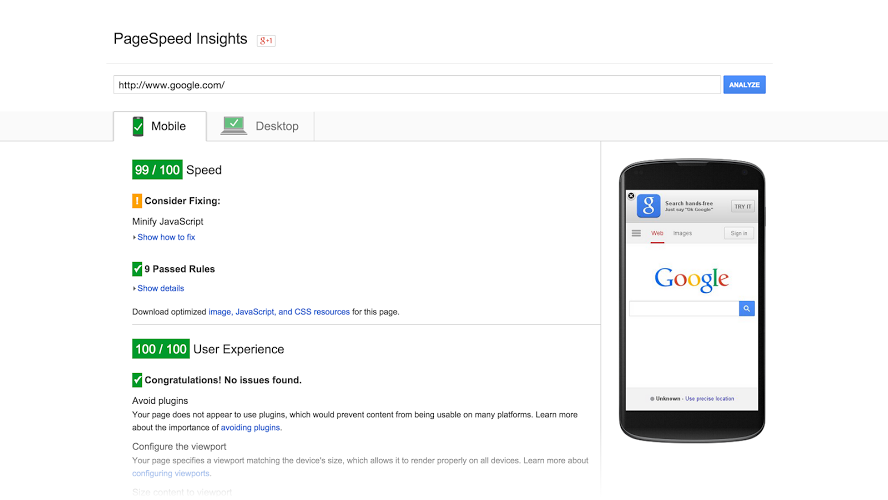“Hi Bill, look swanky in a new suit with 30% off all suits at Suits 4 You! Offer ends midnight 25/06/2017 http://W9iHjk5d To opt out text MPBD to 88802”
The above is a great example of an SMS message, it is personalised, gives a great offer, says who it is from and when the offer finishes, tells them where to go to claim it and offers an opt-out – all in 160 characters.
On the face of it, it looks fantastic, a perfect SMS marketing message that will get a great return of investment, with lots of clicks and lots of customers buying suits and potentially other items whilst they are on the site.
But what we can’t see from this message, is the website, not how it looks, but how quickly it loads. If the web page takes a minute or two to load, the customer is very unlikely to keep waiting, resulting in customers leaving and not making a purchase.
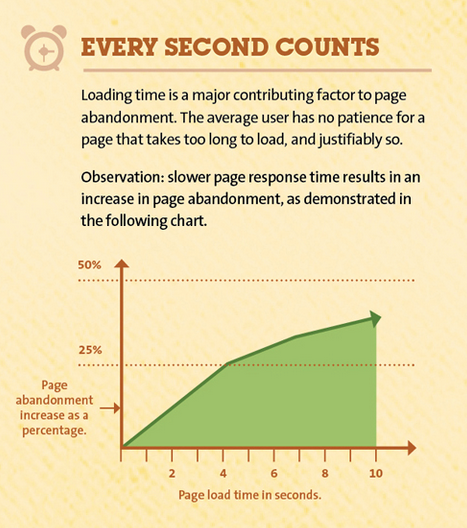
And what happens next time you send a message? Do you think your customer will click the link? Or will they remember the last time they got a message and the website took too long to load and not click the link?
Users will be turned off, and turned off quickly. So before sending your next SMS message, take a look at our list below for some quick and easy things that you can do to increase your website load speed, and give your customers a great experience.
A 1-second delay in page response can result in a 7% reduction in conversions
(kissmetrics)
Resize images
One of biggest reasons websites load slowly is because of the images on them, this tends to be be-cause there are too many images on a single page or the images are too big, be that in physical size or file size. Images take up a lot of space and every time a user loads your web page they have to download all the content on it, including the images.
There are a couple of things you can do to help the images load quicker:
Crop – You can crop the image to only have exactly what you want, so no extra background or other bits in the image.
Compress – You can also compress the image, increasing the efficiency of image data storage.
Resolution – Finally you can change the resolution, which would reduce the quality but also decrease the file size – for websites your images should be at 72dpi.
Set expiration date for static resources
This means that your website tells the browser to load some previously downloaded resources from a local area rather than over the network. To put it simply, the user won’t have to keep downloading the same images every time they go onto your website, it will be stored on their computer and loaded from there.
Therefore if you have any images, like a banner image, logo or others that you think you aren’t going to constantly keep updating or changing, then set an expiration date for these.
Remove external scripts
What we mean by external scripts are things like the Facebook ‘like my page’ boxes, Twitter sharing, any pop-up boxes, like lead generation or newsletter sign up boxes, or icons like Font Awesome. These can all slow down the page and if your customers aren’t interacting with any of them then there is no need to have them.
Create a new web page
You can do all the above very easily by doing one simple thing, creating a brand-new web page specifically for your SMS campaign. Creating a new web page with smaller images, less text, and no external scripts means the web page will load a lot quicker than your other pages.
Remember on a mobile phone you don’t need a lot of information on it anyway as users don’t want to have to scroll down and read reams and reams of text. Meaning you can keep the page simple and work just to get conversions.
Tools and other advice
These are just a couple of examples of how you can improve your website loading time and will differ from site to site. There are a lot more technical ways that can improve your site speed, but these would take a bit longer to do.
A great tool to use to see exactly what you need to do on your website is Google’s PageSpeed Insight tool https://developers.google.com/speed/pagespeed/
Enter your website and Google will analyse your site and give you a breakdown of exactly what you need to do, with helpful guides on how to do them – you can do this for specific pages on your site too.
Once you have checked the web page you are sending your customers to and fixed any issues with it, the next step to do is test it!
Send the message to your colleagues with the link in, get them to click the link and report back to you on how long it took to load the page. If it loads quickly and looks good, you are done, but if it still takes some time to load, go back and see what else you can do – it is good practice to try and test it on different mobile phones as your customers will have a variety of new and old phones.
Be aware that if you are sending a message to thousands of customers with a link in, you may want to use our spreads send feature. We had a customer who had their website crash after they send an SMS message to their customers, because they had lots of people clicking the link at the same time. Thus no matter how fast your website loads, if you have lots of people browsing it at the same time, it may crash the site.
If you want any more advice on how you can improve your SMS campaign, have a read of the blogs below or give us a ring and we can advise you.
Send the perfect SMS Campaign – what does the perfect message look like?
25 tips and tricks of mobile marketing – our tips and tricks on mobile marketing
5 Top Tips to increase sales with SMS Text Message Marketing – increase your sales with our helpful tips